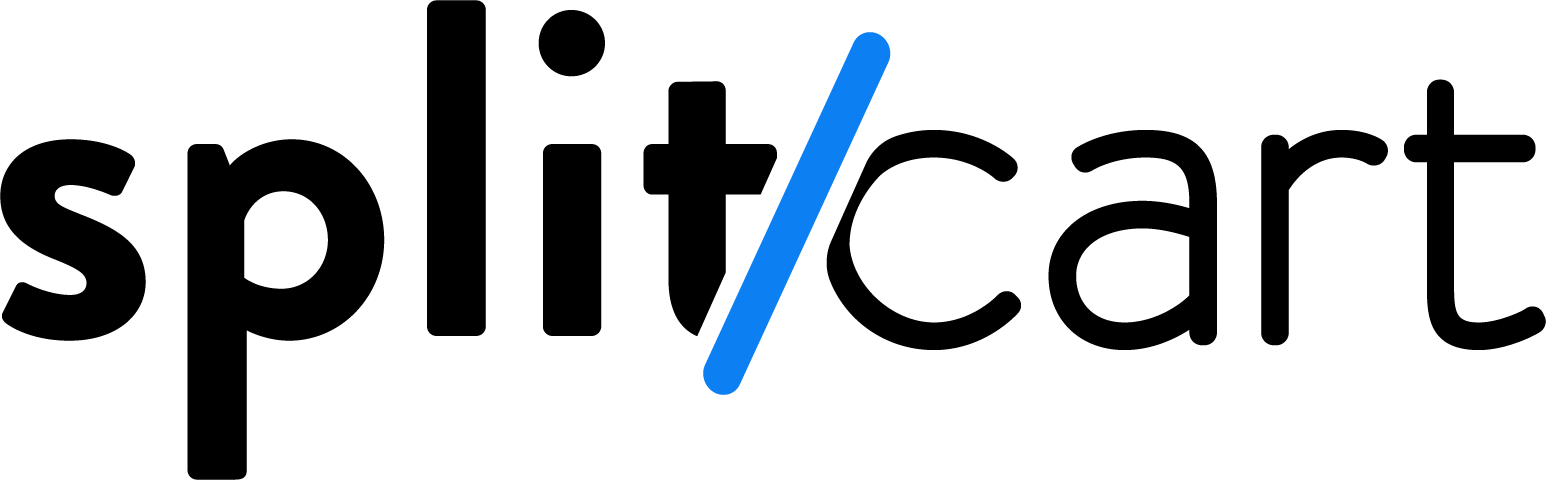How It Works
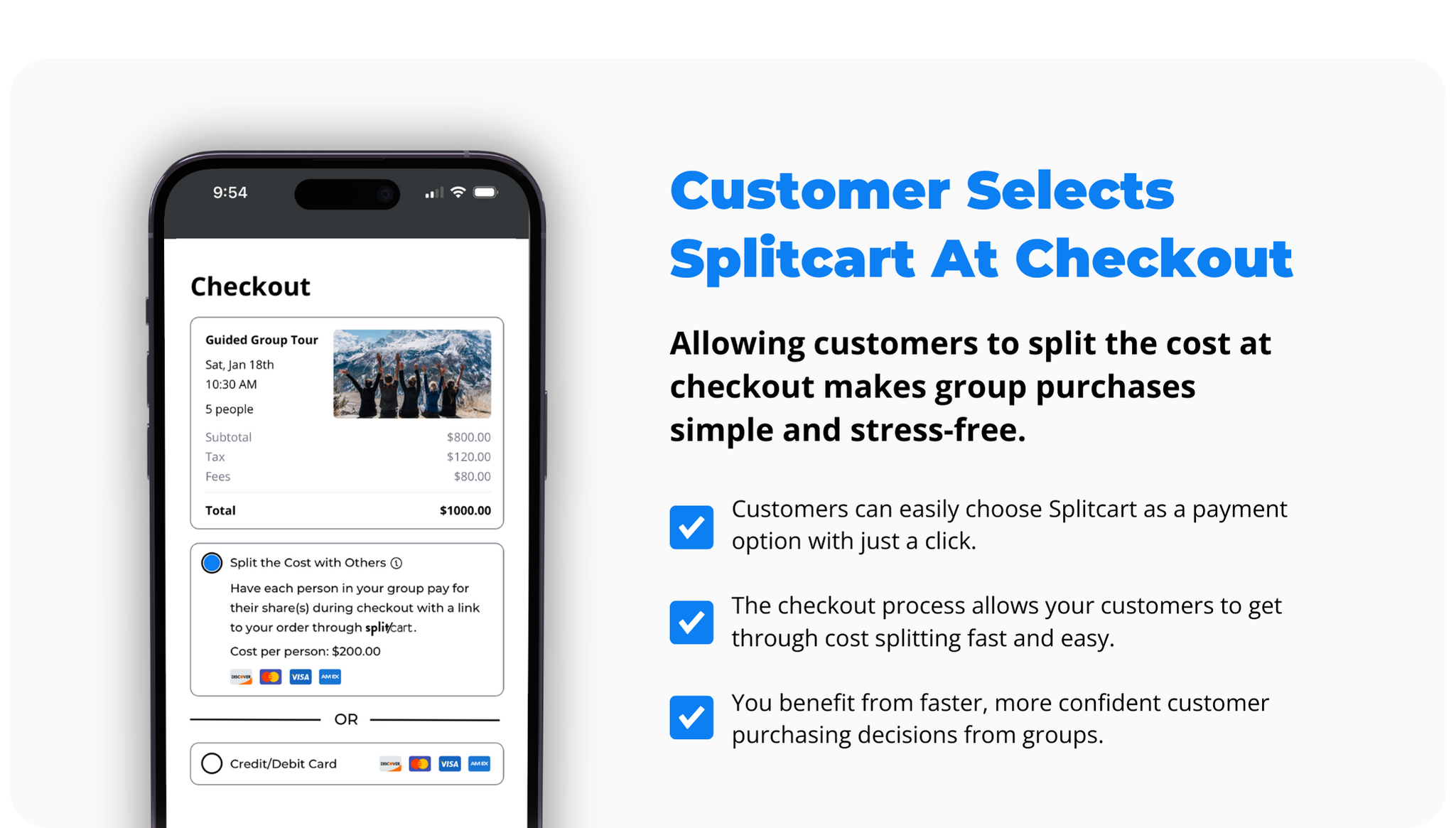
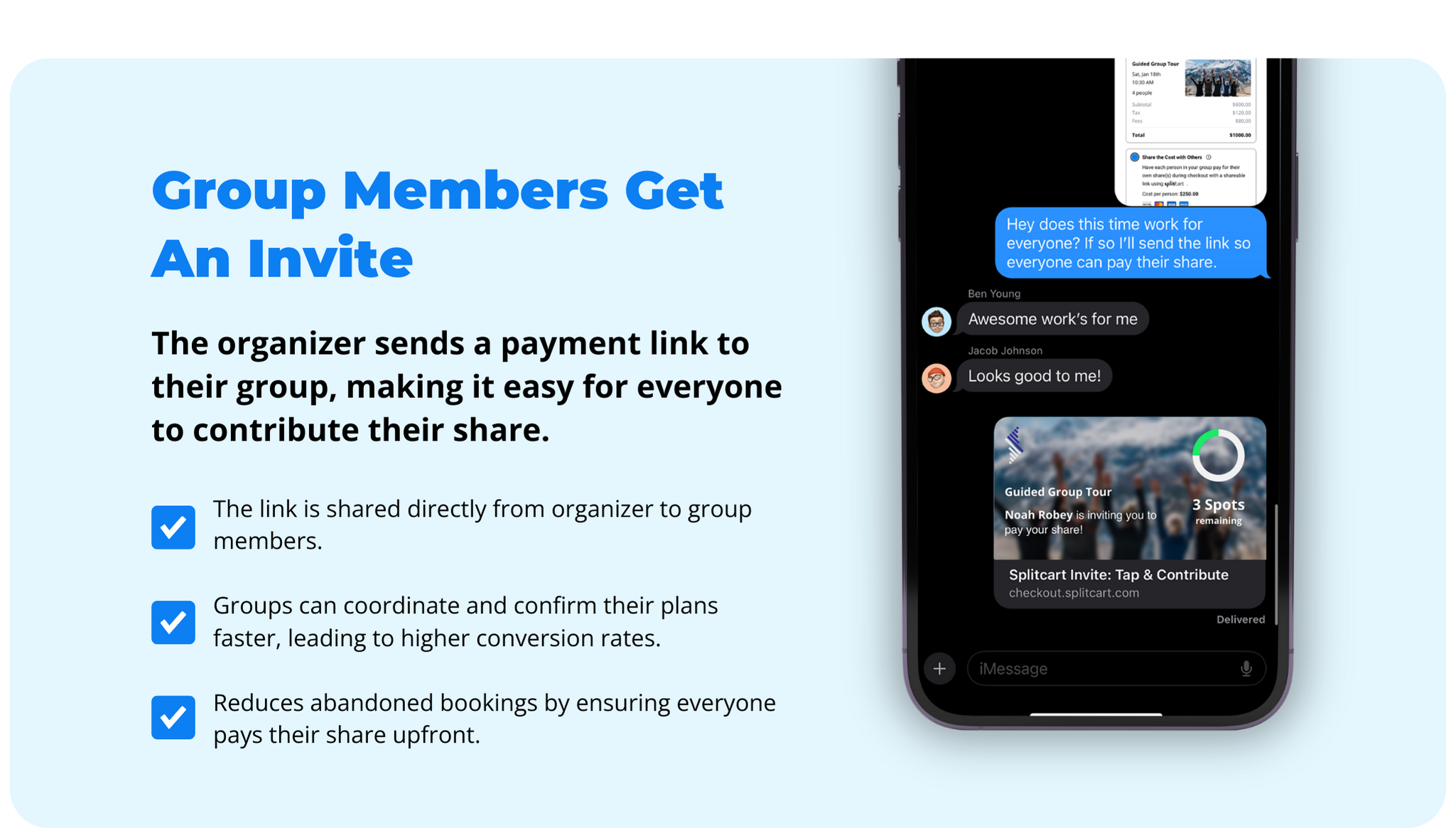
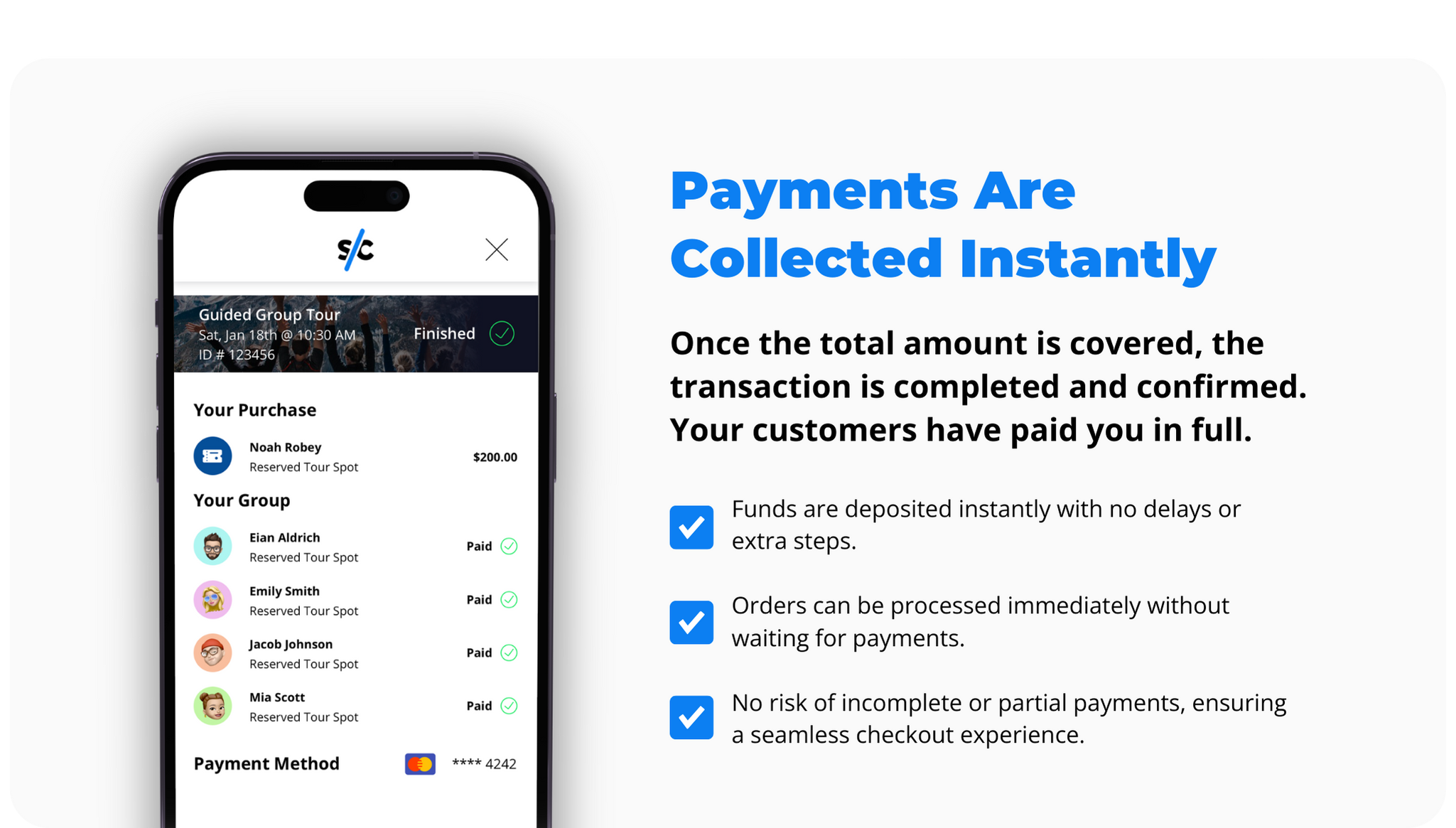
Customer Selects Splitcart At Checkout
Allowing customers to split the cost at checkout makes group purchases simple and stress-free.
- Customers can easily choose Splitcart as a payment option with just a click.
- The checkout process allows your customers to get through cost splitting fast and easy.
- You benefit from faster, more confident customer purchasing decisions from groups.
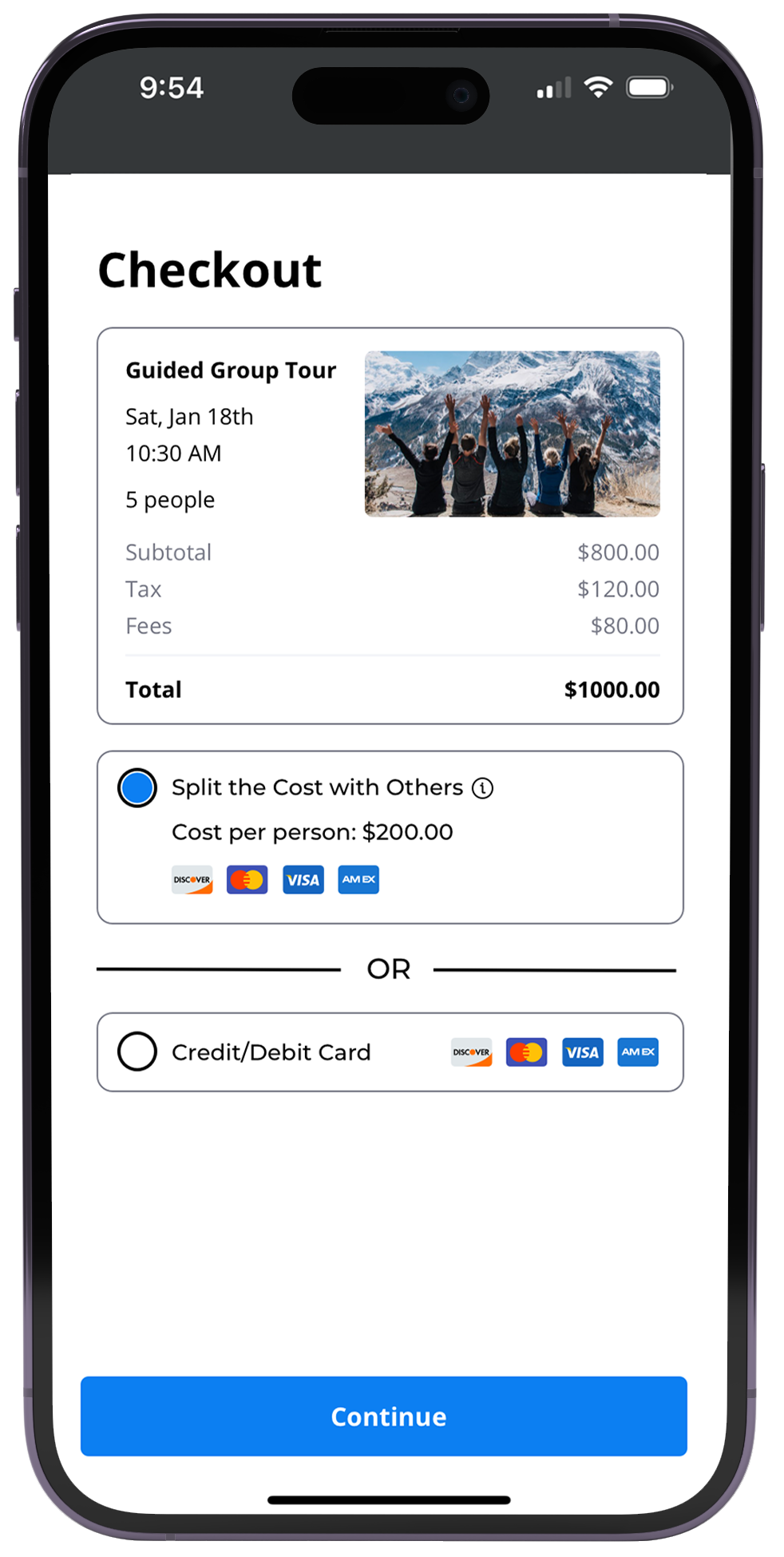
Group Members Get
An Invite
The organizer sends a payment link to their group, making it easy for everyone to contribute their share.
- The link is shared directly from organizer to group members.
- Groups can coordinate and confirm their plans faster, leading to higher conversion rates.
- Reduces abandoned bookings by ensuring everyone pays their share upfront.
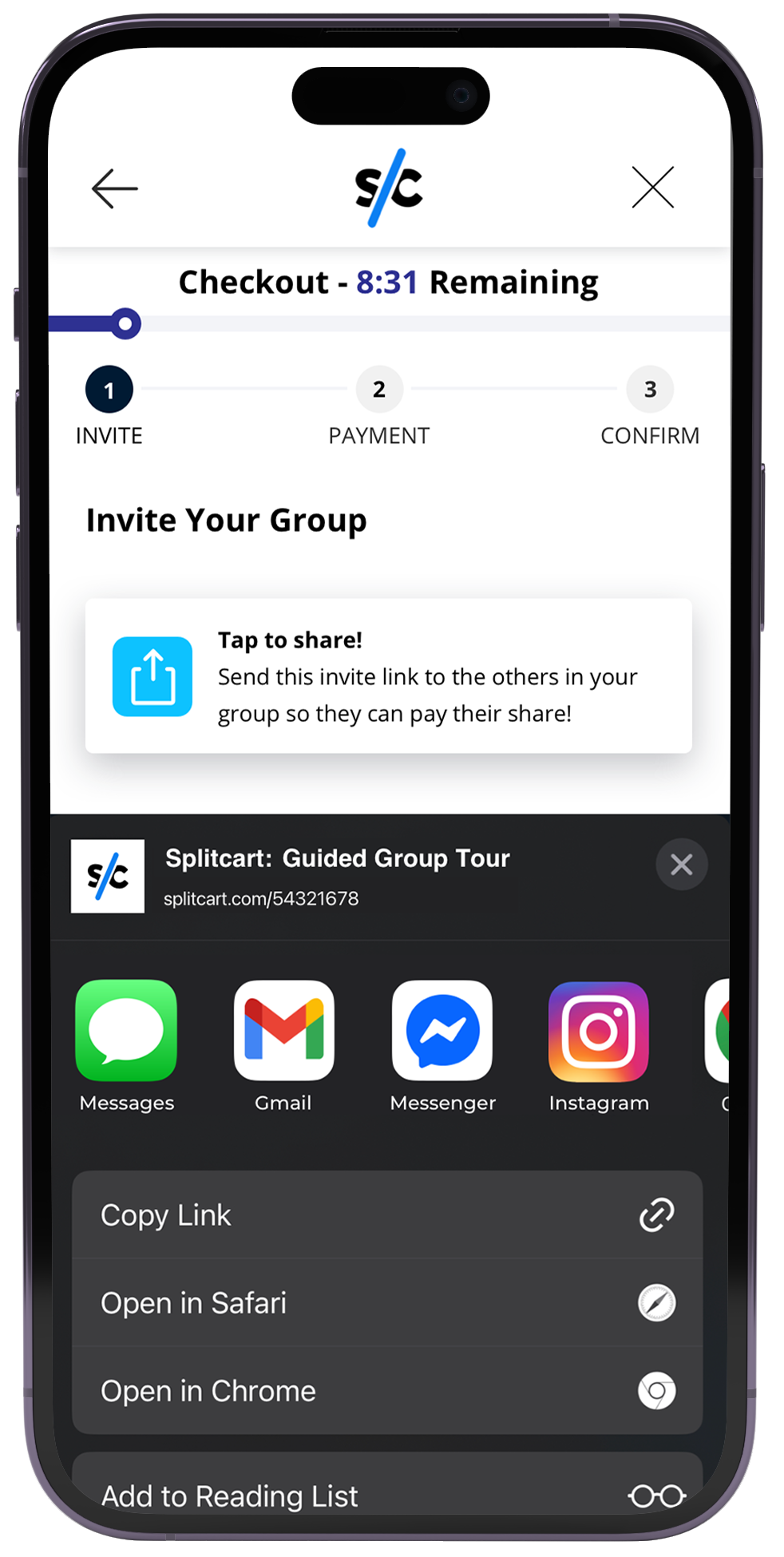
Payments Are
Collected Instantly
Once the total amount is covered, the transaction is completed and confirmed. Your customers have paid you in full.
- Funds are deposited instantly with no delays or extra steps.
- Orders can be processed immediately without waiting for payments.
- No risk of incomplete or partial payments, ensuring a seamless checkout experience.
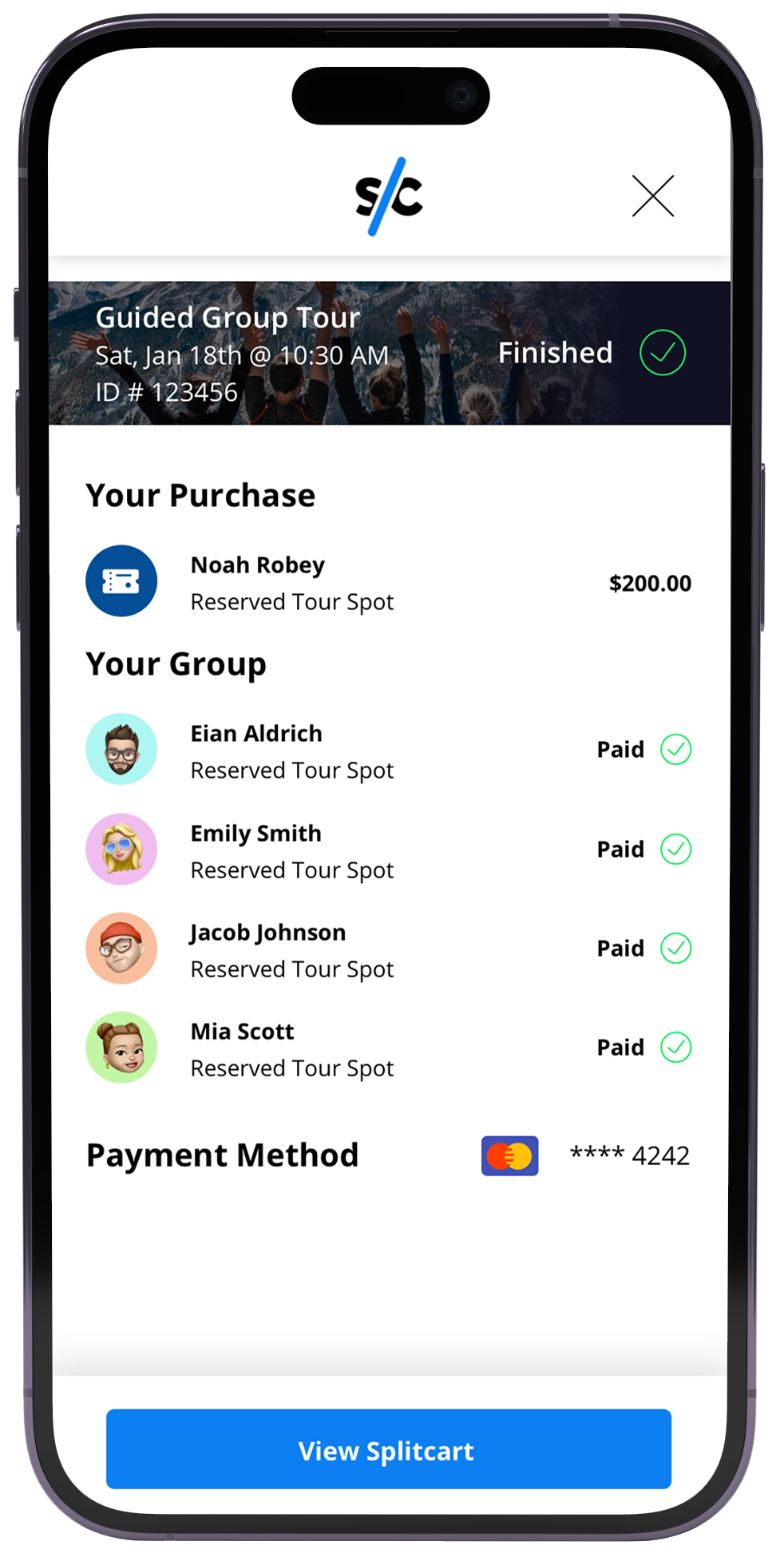
What Splitcart Offers Your Customers?
Simplified Budgeting
Divide costs evenly among participants, ensuring everyone pays their fair share. Your customers avoid the hassle of calculations and waiting for their friends to pay them back.
Fairness & Transparency
We ensure transparency in group transactions by clearly outline who owes what. This reduces misunderstandings and promotes trust among participants, so they can plan a purchase fairly.
Convenience
Coordinate payments for shared expenses online. Each person contributes their portion directly, saving time and eliminating confusion. Group booking should be convenient and easy.
Flexibility
Offer flexibility in how costs are divided, whether equally or proportionally based on a person’s share of the expense. This adaptability helps various groups ensure individual costs are shared evenly.
More Buying Power
Simplify the process of collecting funds and settling bills, allowing groups to focus on enjoying their shared experiences. This helps them understand exactly what they are paying for.